As we approach the end of Cyber Smart Week, we’ve rounded up some tips and resources to help keep you safe online.
Reminder - what to do if it looks a bit suss
- If you feel you have received an email or digital communication that looks a bit suss, you can always ask the helpful Otago Polytechnic Service Desk for assistance.
- Never forward the email or digital communication that you feel might be unusual - always send a screenshot!
Drop in to H Block, Level 1, Room H107
Log a request via Service@OP
Phone 0800 765 948
How do I know it’s suss?
The Government have a great scam check tool so you can check and see the thing you’re concerned about is something you need to be wary of. This tool asks you key questions for a range of delivery channels – text, email, social media, phone, and website.
TIP: It’s a good idea to bookmark this webpage so you have quick access to it if you need to check a suspected scam!
Posters to print as reminders

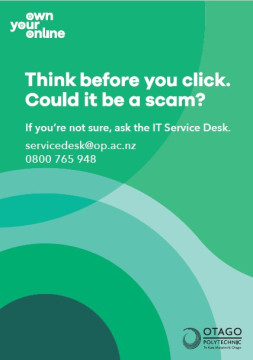
Top tips
Useful resources
- Own your online – Government platform
- Government scam check tool
Know the risks
Get protected
Published on 10 Oct 2025
Orderdate: 10 Oct 2025
Expiry: 9 Oct 2027





